Adding a form to a page
Only after you have created a form can you insert it in one or more places on your site. There are two ways of doing this:
-
Using the block module (quick and easy)
- Go to the page where you want to insert the form.
- Add a new block
- Click the 'Change layout' button and choose the 'Form' option
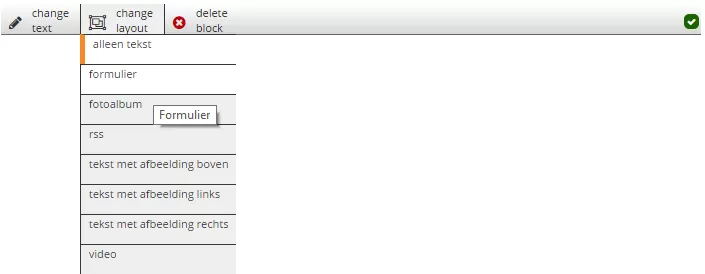
- Then the toolbar for the block changes.
- You then choose the 'Form Settings' option
- There you select the form you want to insert (in this case: 'Contact')
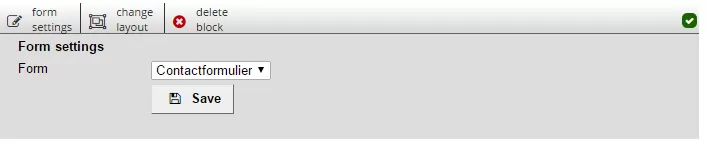
- Now the form automatically appears in the block.
- Through the code
Note: this is for advanced users. If you need personal explanation? Please contact us
- Copy the code beside the name of your form (e.g. *** NAME 1 ***)
- Then you go where you want the form to appear
- Click 'Code' (top left in the editor)
- Paste the copied code in the right place
